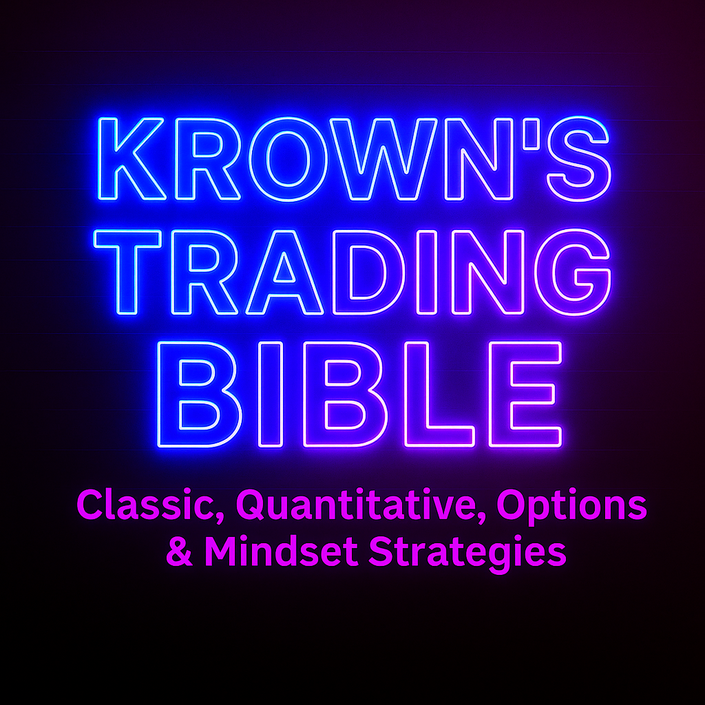Is Quant Prime A Good Fit For You?
Trade Smarter – Let Automation & AI Work for You
Most traders lose money because they lack a system—they trade emotionally, react too late, and don’t test their strategies.
🚀 Quant Prime AI changes that.
With SKX, our flagship TradingView script, you can:
✅ CREATE custom strategies using ANY TradingView indicator.
✅ TEST your ideas instantly with real-time backtesting.
✅ AUTOMATE trade execution—so your bot trades for you while you eat, sleep, and live your life.
📉 No more guessing. No more screen-watching. Just automated, data-driven trades.
🧠 Built-in AI Chat Bot – Your Personal Trading Assistant
We know that automation can seem overwhelming. That’s why Quant Prime AI comes with a built-in AI Chat Bot, designed to:
🔹 Guide You Through Setup – Step-by-step assistance so you can start trading faster.
🔹 Answer Your Questions Instantly – No waiting, no confusion—get help when you need it.
🔹 Optimize Your Strategies – AI-driven insights to improve your performance.
🔹 Provide 24/7 Support – Your AI assistant is always available.
💡 With AI-powered support, even first-time users can automate trades with confidence.
🚀 WHY TRADERS CHOOSE QUANT PRIME AI
📊 Instant Strategy Testing – See real-time results before risking real money.
🤖 Automated Execution – Your bot follows the strategy EXACTLY as designed.
🧠 AI Trading Companion – Guided setup, insights, and support tailored to you.
📚 150+ Pre-Built Strategies – Copy winning strategies & customize them to fit your trading style.
🎯 Exclusive Indicators – Gain access to the Krown VMP, Stochastic, Fibonacci, and Trend Wave Catalyst.
👉 This is the same technology smart money & top traders use—now available to YOU.
💡 TRY IT 100% FREE FOR 7 Days!
We remove all the risk—so you can see for yourself how powerful this is.
💸 Checkout with the monthly plan and get 7 Full DAYS FREE.
👀 Test it. Use it. See results.
😎 If it doesn’t give you an edge, cancel anytime.
No commitments. No gimmicks. Just results.
🔹 FEATURES INCLUDED IN QUANT PRIME AI
📂 150+ Trading Strategy Templates – Copy, customize, and execute proven strategies.
🔑 Private Discord Access – Join a community of elite traders sharing insights.
📈 AI Optimization Insights – Get proactive suggestions based on real-time data.
🛠 Exclusive Indicators – Designed by Krown for serious traders.
🤖 AI Chat Bot Support – Your personal trading assistant, available 24/7.
🔥 START TRADING SMARTER TODAY 🔥
⚡ Try it FREE for 7 days - No Credit Card Tricks, No B.S.
OUR FEATURES
- Completely Customizable Trading Strategy Templates
- Near Instantaneous Automated Back-Testing Results
- Detailed Statistical Analysis of Trade Strategies
- Curated Library Of Over 150+ Strategies Across All Timeframes
- Automated Trade Execution Compatibility
- Included Access To The Krown VMP Indicators
- Access To Our Members Only Community Where Users May Share Their Own Strategies
You will also receive access to our supporting proprietary indicators to be used in conjunction with the SKX. These consist of:
- The Krown VMP - Volatility, Momentum & Statistics Based Oscillator
- Krown Stochastic - MTF Stochastic Indicator
- Krown Fibonacci - MTF Fibonacci Oscillator
- The Trend Wave Catalyst - Swing High & Low Automated Identifier Indicator
- Free Access To Indicators Created By Our Team & Community
STRATEGY TEMPLATES LIBRARY & PRIVATE DISCORD ACCESS
Over 150 strategy templates & growing!
You will also receive access to our Private Quant Discord community in which Krown & fellow QuantEdge Pro users share their own carefully curated strategies to form one massive and constantly growing library of strategy templates that you may choose from. There are over 150 strategy templates shared in this library and growing frequently. These strategies may be directly copied with the click of a button, however it is highly advised to use these strategies as templates in which you may use and iterate off of thus making your own unique strategy.

STRATEGY TEMPLATES LIBRARY & PRIVATE DISCORD ACCESS
Over 150 strategy templates & growing!
You will also receive access to our Private Quant Discord community in which Krown & fellow QuantEdge Pro users share their own carefully curated strategies to form one massive and constantly growing library of strategy templates that you may choose from. There are over 150 strategy templates shared in this library and growing frequently. These strategies may be directly copied with the click of a button, however it is highly advised to use these strategies as templates in which you may use and iterate off of thus making your own unique strategy.
Additionally, we also have an in-house team of experts that will help guide you through the setup process if you find yourself stuck in a rut.

DETAILED PERFORMANCE ANALYTICS
Wondering how your customized strategy would perform in real-world scenarios? With our TradingView script, you can easily backtest your strategies. Explore different timeframes, analyze historical data, and gain valuable insights into the performance of your strategy. Make data-driven decisions and fine-tune your approach to achieve optimal results. Seamless Automated Trade Execution: Say goodbye to manual trading and hello to automated trade execution! Crypto Quant empowers you to put your strategies into action effortlessly. Connect to your preferred exchange and let a third-party API service automatically execute your trades based on your predefined parameters.

AUTOMATION
The content within Quant Prime provides exact step-by-step tutorials on how to create & automate your desired strategy. We host tutorials from services such as Alertatron, 3Commas and Pineconnector (for MT5 compatibility For TradFi Automation)
Compatible Exchanges for Automation are listed below. The list of exchanges is likely to grow as time goes on.
Centralized Exchanges Decentralized Exchanges
- Binance 1. Apex Dex
- BingX 2. Bitoro
- BitMEX 3. IBX
- Blofin 4. LogX
- ByBit 5. Vertex
- Coinbase Advanced 6. VOOI
- Crypto.com 7. WOOFi Pro
- Deribit
- Gate.io
- KuCoin
- OKX
- Phemex
- Thalex
- WOO X

Program Content
- Input Definitions (Text)
- Section 1 - KC, Patterns & Divergence (6:23)
- Section 2 - Threshold, Range & Slope (5:19)
- Section 3 - External Sources, RPMARP & Divergence Lookback (6:28)
- Section 4 - Risk & Optimizations (13:56)
- Section 5 - Pyramiding, Date & Time Filters (6:36)
- Section 6 - Plot & Monthly Performance Table (4:11)
- Section 7 - Properties Tab
- Section 8 - Style Tab
- Working Strategy Example (7:57)
- Step 1 - Connecting Exchange API To Signals Bot
- Step 2 - Connecting Alertatron Webhook To TradingView
- Step 3 - API Entry & Exit Commands & Order Creation
- Step 4 - Setting A Strategy Into Live Execution Mode (Text)
- Advanced Order Specifications
- Full Connection & Setting A Strategy To Live Tutorial - Alertatron, TradingView, Exchange (Video) (17:53)
- *Signals Lite* BloFin (No KYC) Setup Video Tutorial (10:32)
- 3Commas Setup & Common Inputs Tutorial
- MetaTrader PineConnector (Traditional, CFD's, ETC) Tutorial
- *Legacy* Connecting TradingView To Alertatron & ByBit To Alertatron (Video Version) (9:07)
- *Legacy* Alertatron Setup & Common Inputs Tutorial (Text Version)
- *Legacy* API Exit Commands & Examples (Alertatron)
- *Legacy* API Entry & Exit Commands + Examples (3Commas)
- *Legacy* API Entry Commands & Examples (Aleratron)
- Setting A Strategy Into Live Execution Mode (Text)
- Defining Range Highs & Lows Quant (7:44)
- Krown Cross Moving Averages (6:51)
- Bollinger Band Width Percentile (BBWP) (5:54)
- Relative Strength Index (RSI) (11:55)
- Price Moving Average Ratio Percentile (PMARP) (3:50)
- Stochastic Momentum (2:50)
- Krown VMP (8:44)
- Krown Trading Stochastic (10:09)
- Krown Trading Fibonacci (9:31)
- TrendWave Catalyst
FAQ
What if I am unhappy with the program?
We would never want you to be unhappy! If you are unsatisfied with your purchase contact us in the first 7 days and we will give you a full refund.
Can I use the 7 day free trial multiple times?
No, the 7 day free trial is intended for first time users only. If you abuse the system then you will be removed without refund.